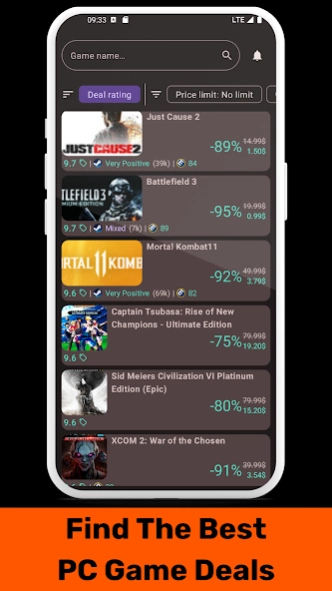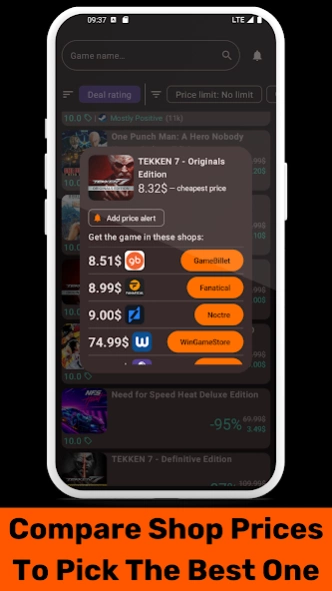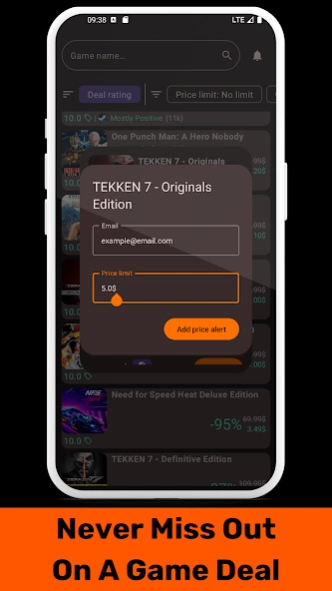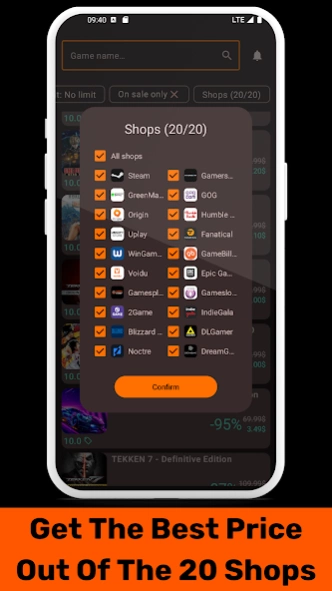Game Hunter — PC Price Checker 1.0
Free Version
Publisher Description
Game Hunter — PC Price Checker - Never pay full price again. Game discounts at a reach of your fingertips.
Game Hunter is an app that tracks and compares prices of game PC games from various shops and platforms. Our mission is to make gaming more accessible and allow groups of friends to play games together without spending millions of dollars.
Don't waste time! Set price alerts and get emailed once the game reaches the desired price and you can afford it! You won't have FOMO because you'll get notified about the promotion. Play with your friends or alone without having to check the prices constantly!
We support 20 Stores:
• Steam
• Epic Games
• GOG
• Origin
• Blizzard
• GreenManGaming
• Humble Bundle
• GamersGate
• Uplay
• Fanatical
• WinGameStore
• GameBillet
• Voidu
• Gamesplanet
• Gamesload
• 2Game
• IndieGala
• DLGamer
• Noctre
• DreamGame
Do you have shops we should add and suggestions to improve the app? Email us: androbraincontact@gmail.com
About Game Hunter — PC Price Checker
Game Hunter — PC Price Checker is a free app for Android published in the Personal Interest list of apps, part of Home & Hobby.
The company that develops Game Hunter — PC Price Checker is Andro Brain. The latest version released by its developer is 1.0.
To install Game Hunter — PC Price Checker on your Android device, just click the green Continue To App button above to start the installation process. The app is listed on our website since 2024-02-14 and was downloaded 1 times. We have already checked if the download link is safe, however for your own protection we recommend that you scan the downloaded app with your antivirus. Your antivirus may detect the Game Hunter — PC Price Checker as malware as malware if the download link to com.androbrain.gamehunter is broken.
How to install Game Hunter — PC Price Checker on your Android device:
- Click on the Continue To App button on our website. This will redirect you to Google Play.
- Once the Game Hunter — PC Price Checker is shown in the Google Play listing of your Android device, you can start its download and installation. Tap on the Install button located below the search bar and to the right of the app icon.
- A pop-up window with the permissions required by Game Hunter — PC Price Checker will be shown. Click on Accept to continue the process.
- Game Hunter — PC Price Checker will be downloaded onto your device, displaying a progress. Once the download completes, the installation will start and you'll get a notification after the installation is finished.